A bit about Visible Body
Create an Account
If you do not have a Courseware account, follow the steps below to create an account and join your instructor’s course.
- Use the link provided to you by your instructor to access Courseware.
- On the welcome page, select “Sign up!”
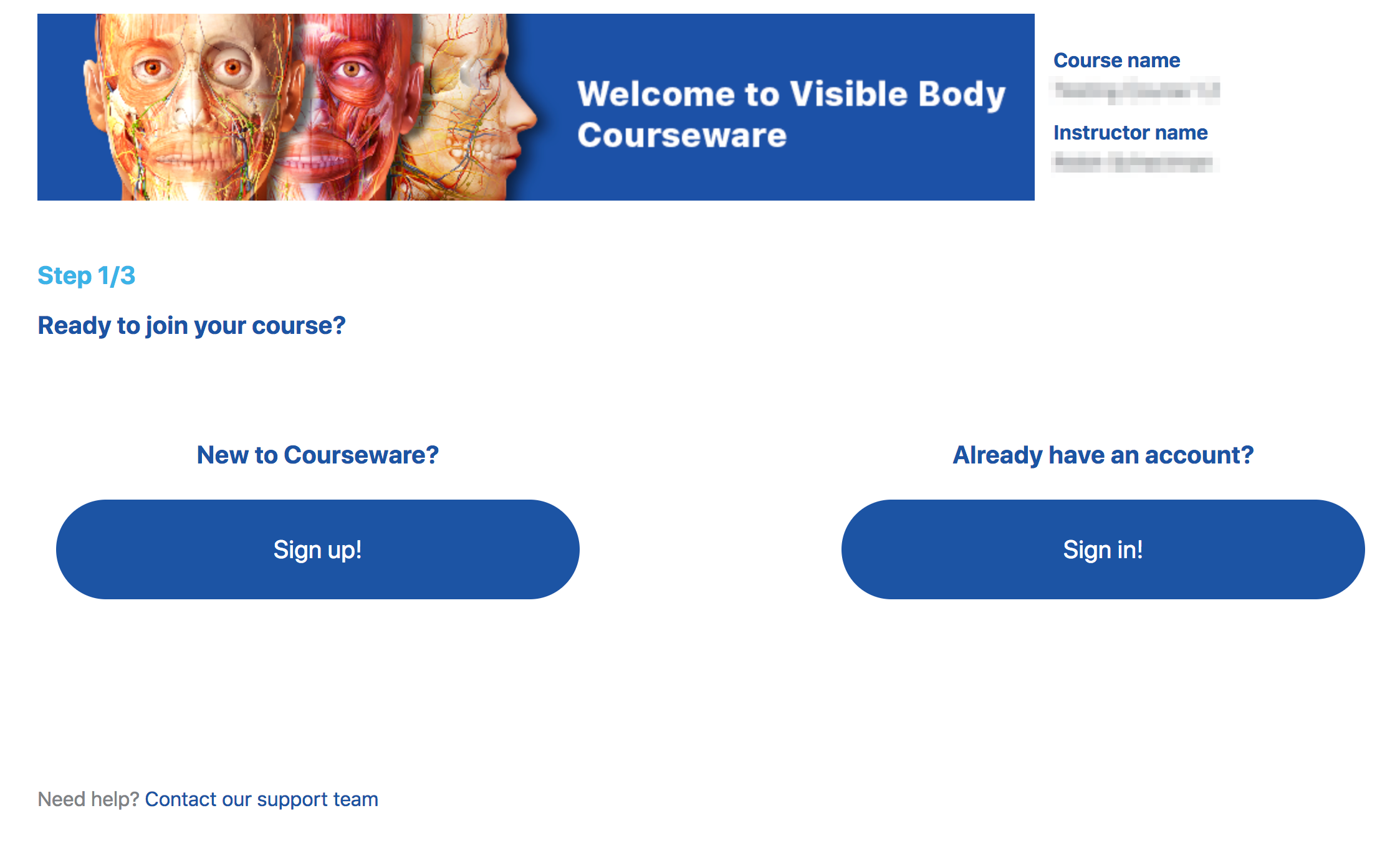
- Add the following information to create your account.
- Type your email address and confirm it.
- Create a password and confirm it.
- Add your name.
- Read the Terms of Use and use the checkbox to agree, then use the CAPTCHA and select “Continue.”
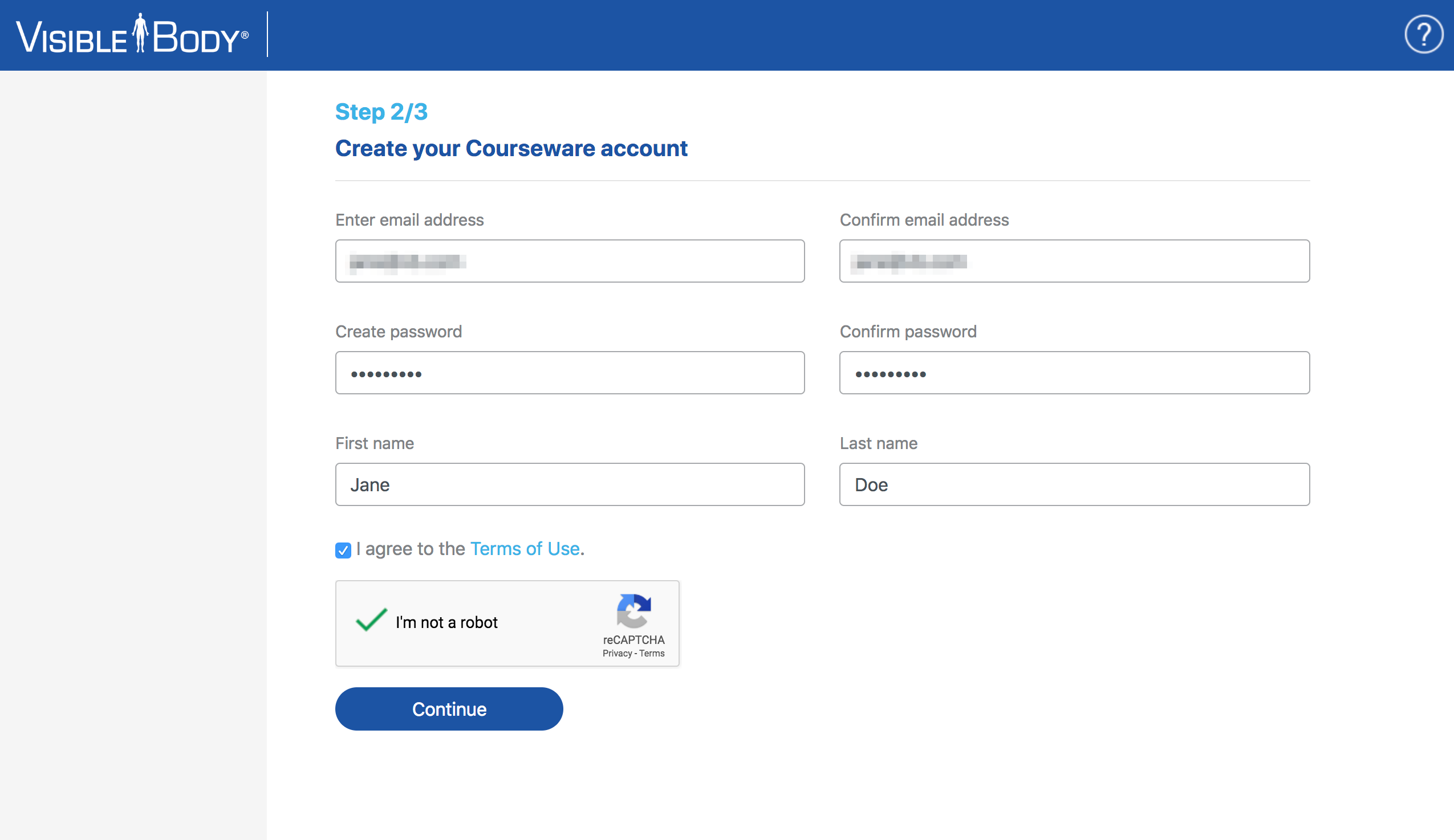
- Now, you can do one of the following:
- Purchase: Buy your full Courseware access right away.
- Start your trial: Start your 2-week free trial of Courseware.
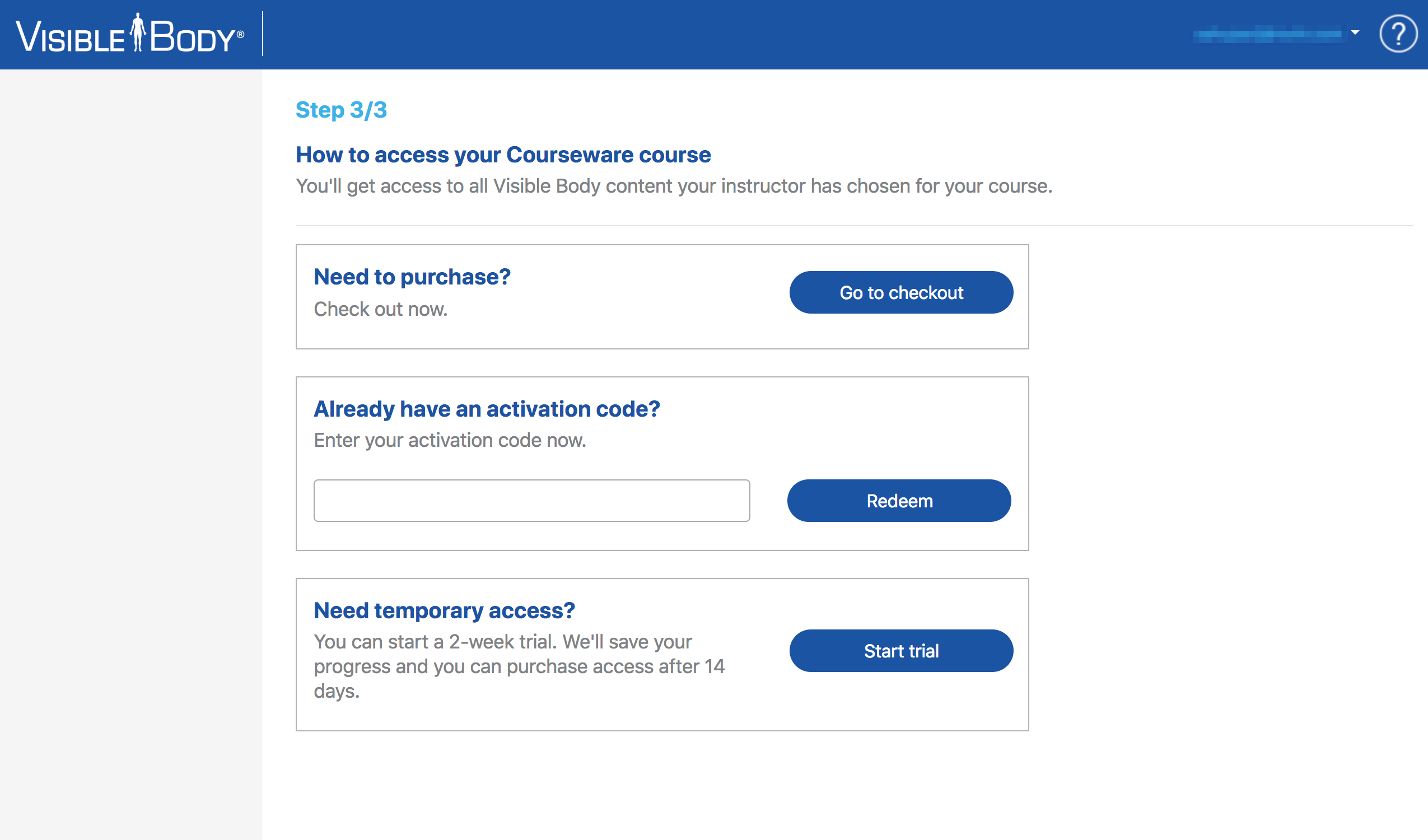
Want to purchase right away?
- Select “Go to checkout.”
- In the pop-up, enter your payment information and click the button at the bottom to buy. On the next screen in the pop-up select “Continue.”
- After just a few seconds you should have full access to Courseware, your instructor’s course, and the mobile app downloads.

